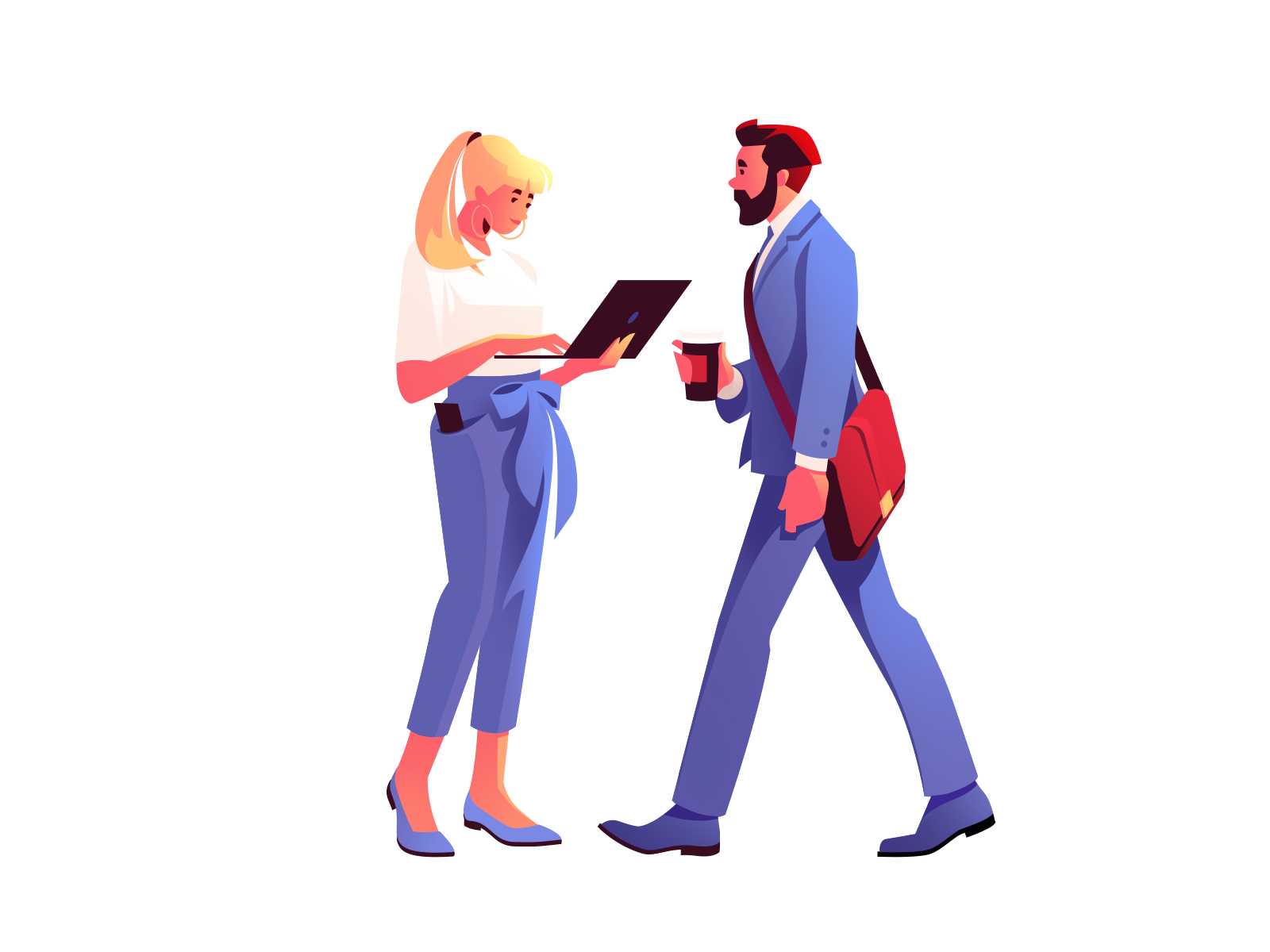Redeem Instructions
1. Launch the Steam client.
2. Click on the "Steam" menu and select "Account".
3. Click on the "Manage Steam Account" button.
4. Click on the "Redeem a Steam Gift Card or Wallet Code" link.
5. Enter the code from your Steam gift card in the "Redeem Code" field.
6. Click on the "Continue" button.
7. The funds from your Steam gift card will be added to your Steam Wallet.