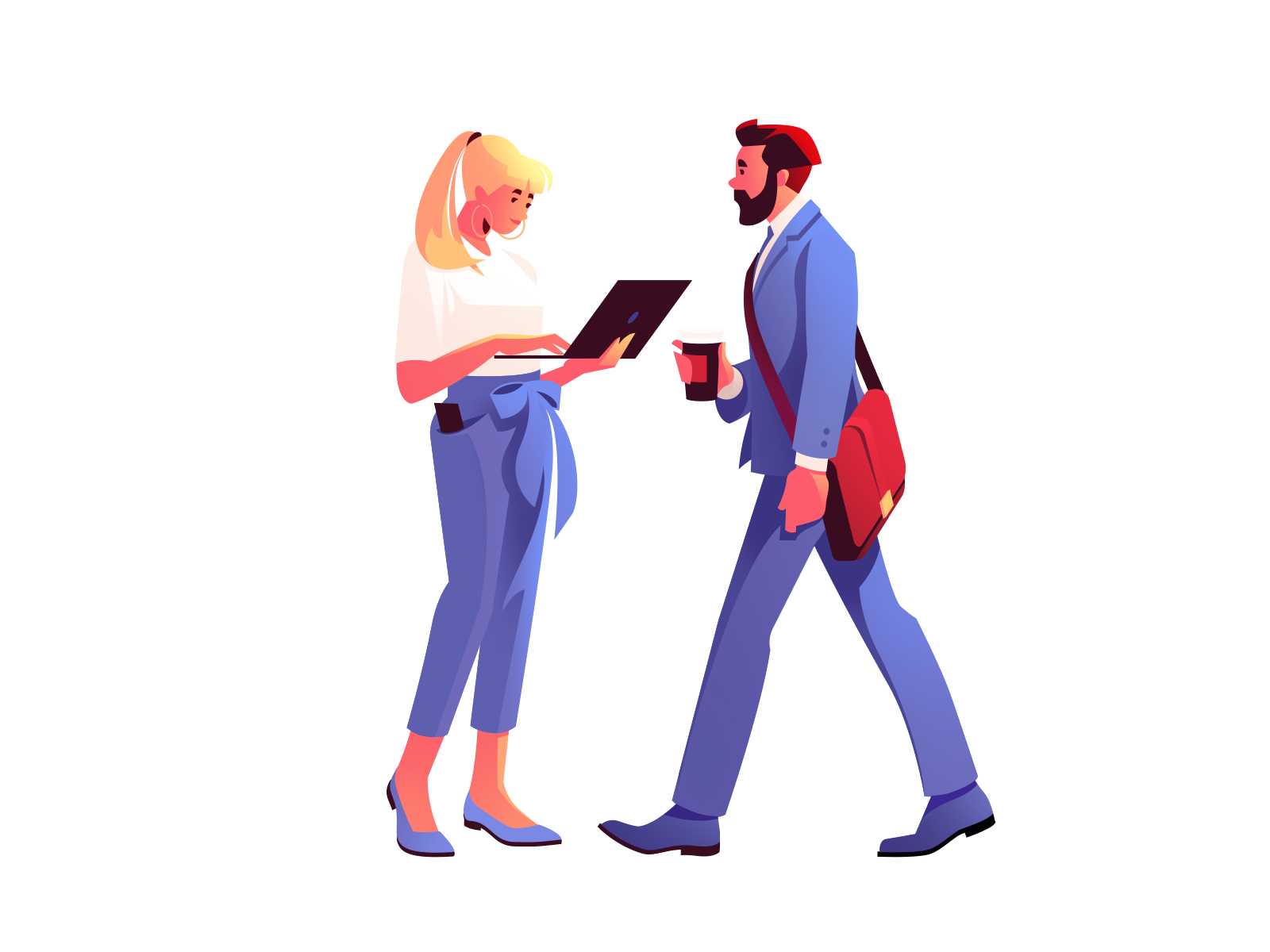DUALSHOCK 4 Back Button Attachment
Step up your game with two additional, mappable buttons for your DUALSHOCK 4 wireless controller.
Elevate your competitive play
Get the edge in your favourite games with two ergonomically designed rear buttons.

Connect the DUALSHOCK 4 Back Button Attachment to any DUALSHOCK 4 wireless controller and shorten your response times with even more essential in-game actions at your fingertips.
DUALSHOCK 4 wireless controller sold separately.
Key Features
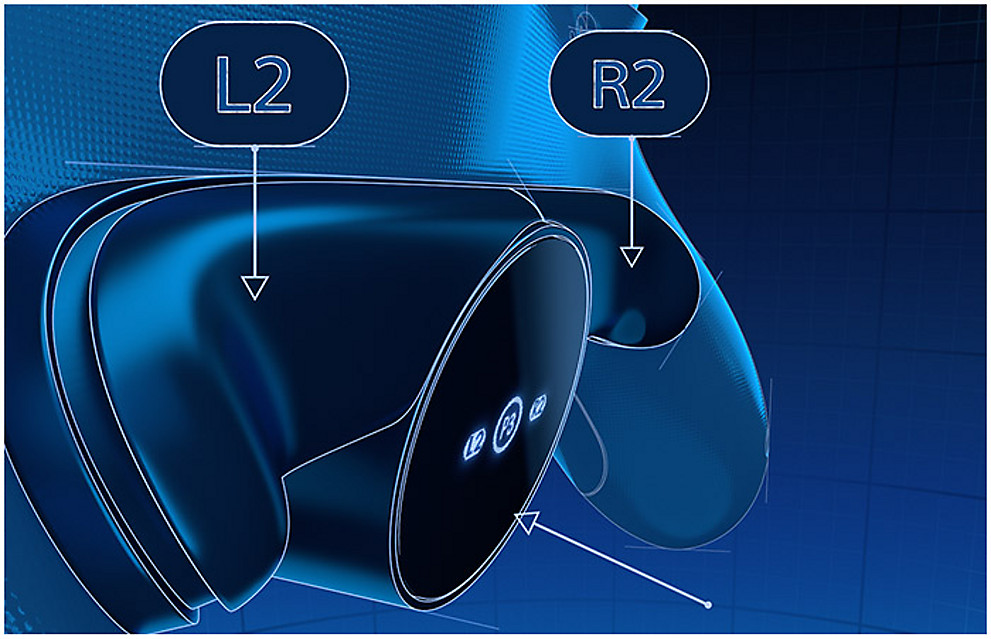
Choose from 16 different function to map to the Back Button Attachment and save up to three profiles.
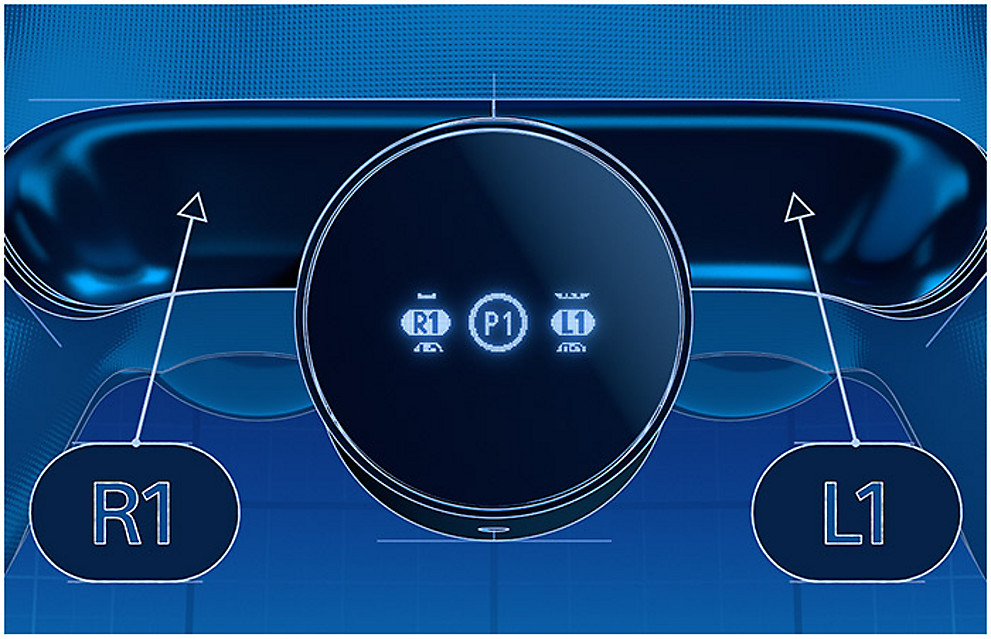
Quickly scroll through every button combination on a compact digital screen and assign them with a single button press.

Control the action without missing a beat thanks to tactile buttons that seamlessly integrate with the DUALSHOCK 4 wireless controller’s design, and let you easily connect your favourite audio headset.

Audio headset integration
Keep your favourite audio headset connected to your controller thanks to a 3.5mm audio input in the base of the DUALSHOCK 4 Back Button Attachment.