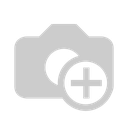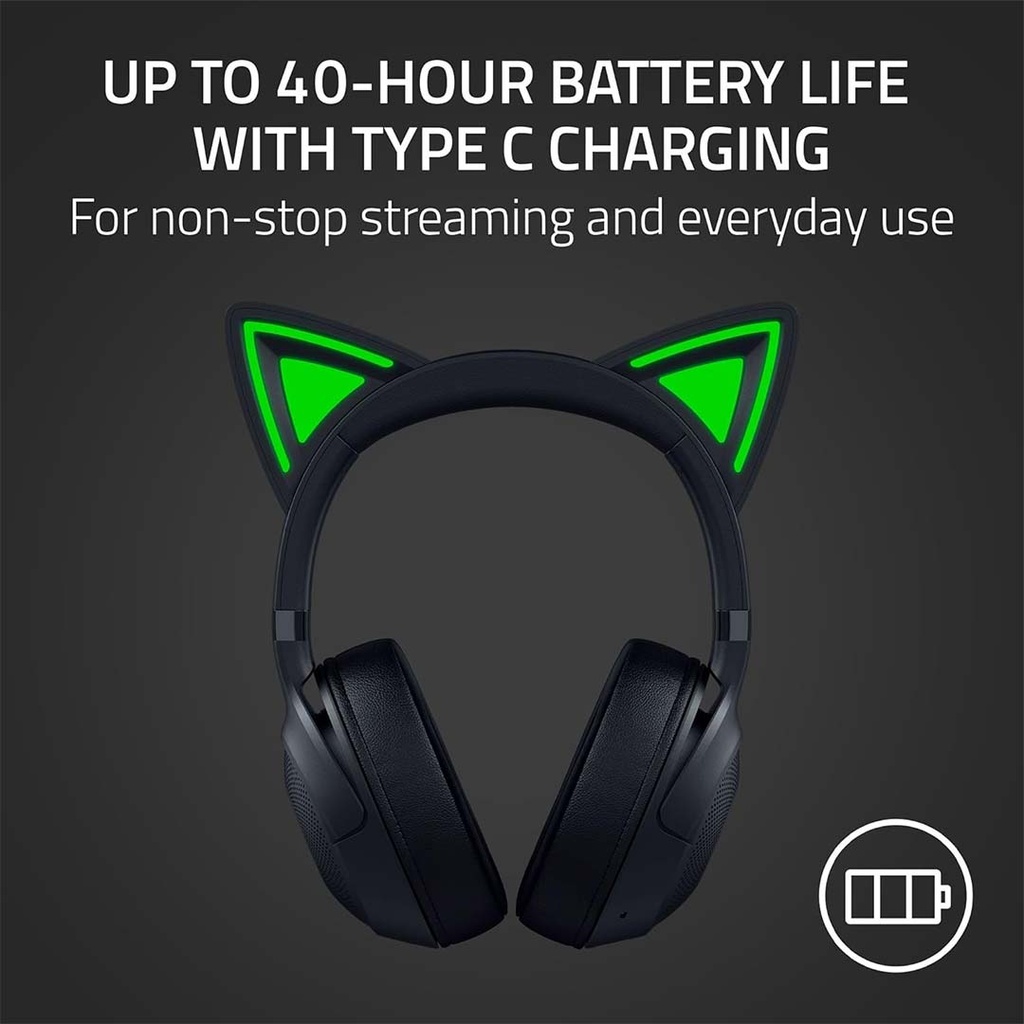Razer Kraken Kitty V2 BT Wireless Gaming Headset Black
Brand:Razer
RAZER KRAKEN KITTY V2 BT
THE MEOW FACTOR
Unleash your killer kitty style anywhere with the Razer Kraken Kitty V2 BT—a wireless Bluetooth headset for gaming and IRL streaming. Powered by Razer Chroma™ RGB, display your unique personality for all to see, as you take your passion to the next level with a full suite of upgraded features.
KITTY EARS AND EARCUPS
Powered by Razer Chroma™ RGB
With access to 16.8 million colors and countless effects, customize the headset lighting to your heart’s content and settle on a style that brings out your unique personality.
Bluetooth 5.2 with Gaming Mode
For Seamless, Low-Latency Performance
Enjoy smooth, stutter-free audio ideal for long hours of gaming or IRL streaming. Enable Gaming Mode for faster wireless response when you need to get serious in your favorite competitive title.
Razer™ TriForce 40 mm Drivers
Integrated Beamforming Noise-Cancelling Mics
Razer™ TriForce 40 mm Drivers
The headset’s patented 3-part driver design pushes out exceptional highs, mids, and lows that doesn’t muddy—providing clarity and quality that sounds as good as it looks.
Integrated Beamforming Noise-Cancelling Mics
325g Lightweight Build
For All-Day Comfort
Stream or game for hours without feeling fatigued, thanks to a lightweight design complete with plush, breathable ear cushions lined with fabric and leatherette.
Up to 40-hour Battery Life with Type C Charging
For Non-Stop Streaming and Everyday Use
Power through a full day of uninterrupted gaming or IRL streaming, as you keep the headset charged and ready to go for your next session via a convenient USB Type C cable.
How do I connect the Razer Kraken Kitty V2 BT headphones to my device?
The Razer Kraken Kitty V2 BT headphones connect wirelessly using Bluetooth.
Step 1: To pair via Bluetooth, start with the headphones powered off.
Step 2: Ensure there is power. Next, press and hold the Power Button for about 5 seconds until the indicator light next to the Power Button blinks blue.
Step 3: Razer Kraken Kitty V2 BT is now in Bluetooth pairing mode. (You will also hear an audible cue “Pairing” to indicate that the Razer Kraken Kitty V2 BT is now in Bluetooth pairing mode).
Step 4: Navigate to your device’s Bluetooth settings to turn on Bluetooth, then scan for and connect to “Razer Kraken Kitty V2 BT”. You will hear a distinct audible cue from the headphones to confirm that they are connected to your device.

| Brand | Razer |